Operational Instructions
Inside this smart little box is a built in battery for a remote trigger impulse to record run the EPIC camera. The RS connector makes it possible to use different trigger setups.
You can use a normal switch between PIN1 and PIN3 to control the camera or a generic wireless follow focus system (Preston, ARRI, Bartech, etc).
This Box can be driven passively (a switching contact between GND and TRIGGER) or active LOW (applying impulse between GND and TRIGGER).
Most RS arranged cables have been configured active Low or passive.
To make the Breakout Box work you have to plug in the LEMO connector SMALL into the SYNC socket on the EPIC/SCARLET. Select in Settings → Setup → GPIO → Camera Input (General Purpose In) and in Camera Output (General Purpose Out). GPO has to be set in order to activate the remote trigger function on the Epic/Scarlet.
For the TC select "EXTERNAL TC" in Settings Project Timecode and to be able to see the timecode on the display TOD has to be selected in Settings → Display → Modes → Timecode.
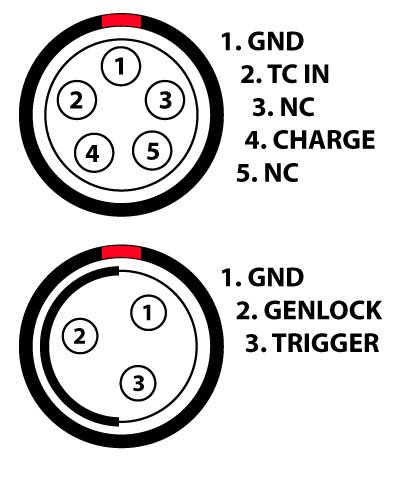
Battery: 3.6V NiMH battery (rechargeable)
It is important to note that some wireless follow focus need to be changed in the setting/menu!
- Passive or active low
- Momentary Trigger
The 5pin LEMO is for the Timecode In. The EPIC can be TC jammed or continuous running linear Timecode via the 5pin LEMO between PIN1 (GND) and PIN2 (TC in). The EPIC needs a logic timecode level.